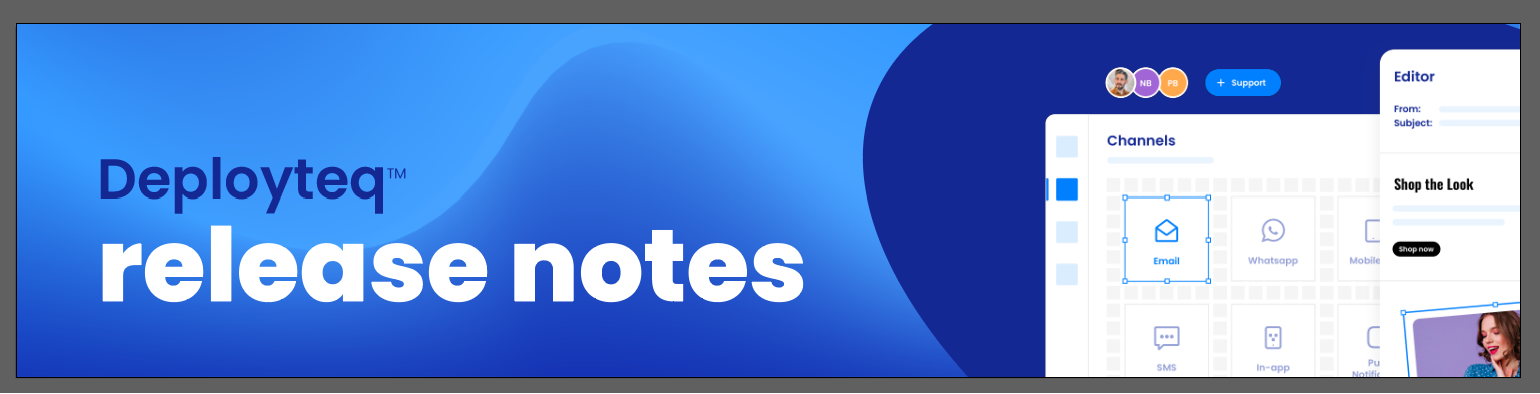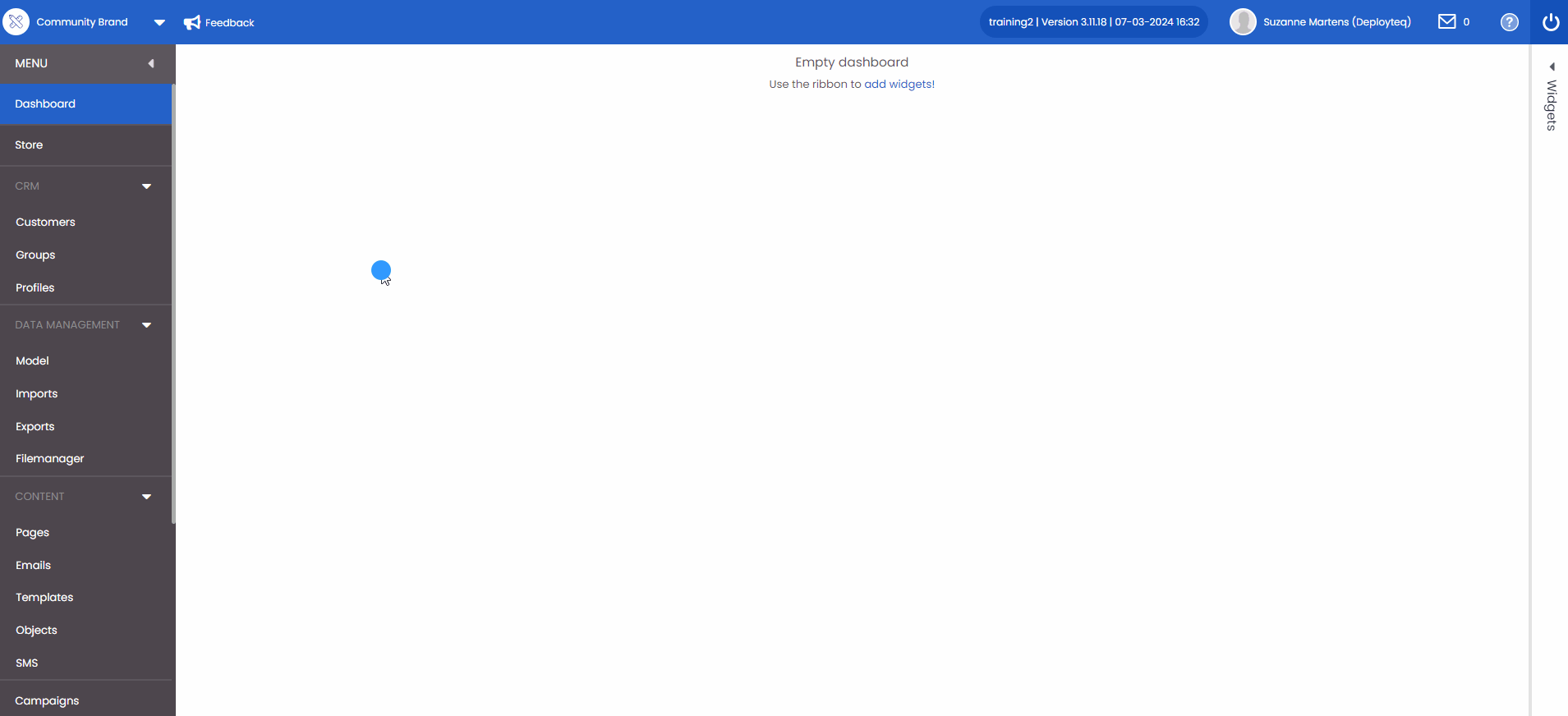Welcome back!
What's new in this week's release:
- It is now possible to retrieve information about the Checkpoint campaign object via the Analytics Events API, using a newly added endpoint. The purpose of this is to provide external insights into campaigns and how well they are performing, even when the campaign is not sending transactions. The checkpoints can now be used via the API in, for example, an external monitoring dashboard. Please see the manual for more information on how to use the checkpoint endpoints.
We need you!
- During previous Roundtable Sessions, the wish to get in touch with other Deployteq users has been expressed, to be able to share knowledge and to ask questions. For this, you can use the 'Let's Talk' section in our Community, to ask all your Deployteq-related questions to other users. Just start a new topic for your specific question, or browse through the questions that have already been asked!
Join us for the Community roundtable sessions! During such a session, we will have an interactive discussion on your wishes and needs regarding the support portal, our manuals, our training and your communication needs. In short, we need your input to further improve our service. The next roundtable sessions are Thursday, April 11 or Tuesday, May 7 at our office in Huis ter Heide. Sign up here and join the discussion!
Did you know?
- From the 6th of March onwards, you may experience a delivery delay when mailing to KPN domains. Read more about it here.
- We have an extensive manual on the use of Smarty within Deployteq. You can find it here!
- It is possible to grant access to one or more people within your organization to all your tickets in our Support Portal? This is useful for situations such as prolonged illness or vacation of colleagues. You can then always follow or take over a ticket. Send your request to support@deployteq.com and specify the names of the people who need access to all tickets within your organization.
- You have easy access to relevant manuals from Deployteq itself, by clicking the question mark in the top right corner? It will take you straight to the relevant information, related to the menu item you are in at that moment:
We wish you a great week!